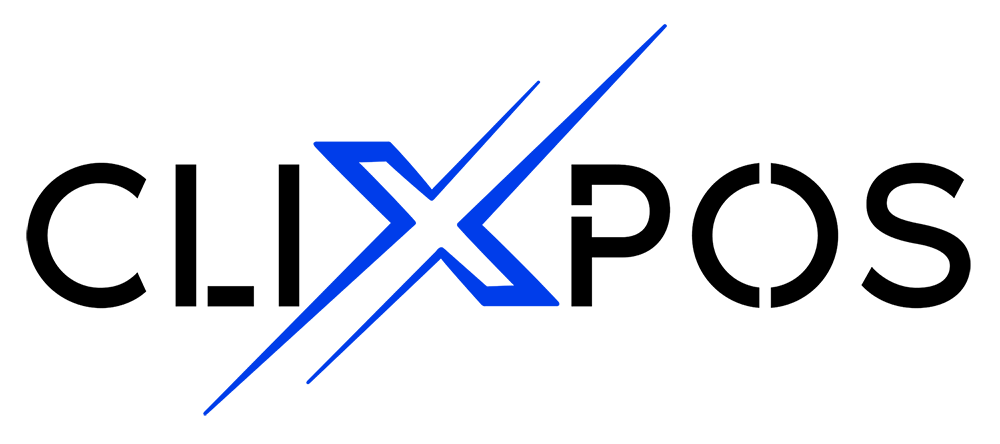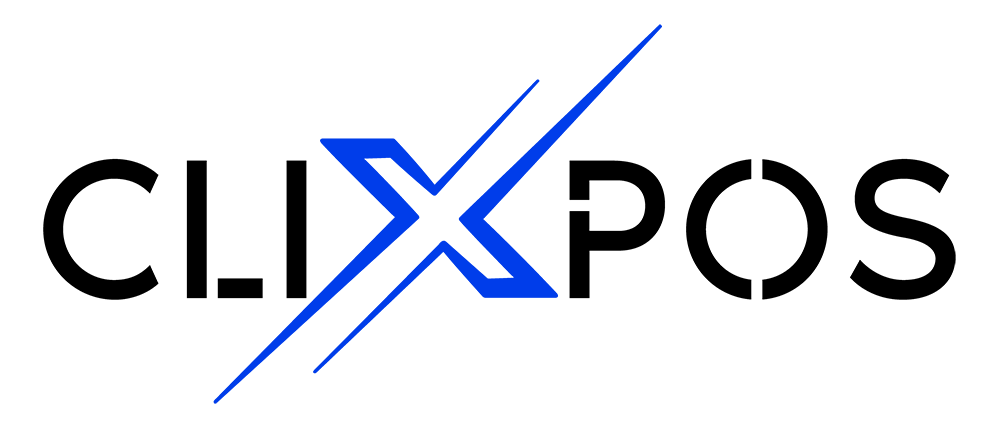Demystifying POS Systems: Your Frequently Asked Questions Answered
In the rapidly evolving world of business technology, Point of Sale (POS) systems have become indispensable tools for streamlining operations and enhancing customer experiences. To shed light on this essential aspect of modern commerce, let’s address some frequently asked questions about POS systems.
1. What is a POS System?
A POS system, or Point of Sale system, is a combination of hardware and software that facilitates transactions between a business and its customers. It encompasses the entire process from the moment a product or service is selected for purchase to the final payment and receipt.
2. How Does a POS System Work?
At its core, a POS system works by connecting various components to automate and simplify the sales process. These components typically include a central terminal (computer or tablet), barcode scanners, receipt printers, and payment processing devices. The system records transactions, updates inventory, and generates sales reports, providing businesses with valuable insights.
3. What are the Key Features of a POS System?
1. Inventory Management:
POS systems help businesses keep track of their inventory in real-time, reducing the risk of stockouts or overstocking.
2. Sales Reporting:
Detailed sales reports provide insights into top-selling products, customer preferences, and overall business performance.
3. Employee Management:
Many POS systems include features for employee time tracking, commission calculations, and access controls.
4. Customer Relationship Management (CRM):
CRM tools within POS systems allow businesses to track customer information, purchase history and offer loyalty programs.
5. Integration Capabilities:
Seamless integration with other business tools, such as accounting software and e-commerce platforms, enhances overall efficiency.
4. What Components Make Up a POS System?
1. Terminal/Device:
The central point where transactions are processed can be a traditional computer, tablet, or specialized POS terminal.
2. Barcode Scanners:
Used to quickly and accurately scan product barcodes, expediting the checkout process.
3. Receipt Printers:
Printers that generate receipts for customers, providing a record of their purchase.
4. Payment Processing Devices:
Devices that allow secure and swift processing of various payment methods, including credit/debit cards and mobile payments.
5. Cash Drawer:
A secure compartment for storing cash received during transactions.
5. Are POS Systems Secure?
Security is a top priority for POS systems. Most modern systems incorporate encryption protocols, secure payment gateways, and regular software updates to protect sensitive customer and business data.
6. Can a POS System Grow with My Business?
Absolutely. Scalability is a key feature of advanced POS systems. Whether you’re a small startup or an expanding enterprise, your POS system should adapt to your changing needs, supporting additional features and accommodating increased transaction volumes.
7. How Can I Choose the Right POS System for My Business?
Selecting the right POS system involves considering your business size, industry-specific needs, and growth plans. Evaluate features, scalability, customer support, and user-friendliness to make an informed decision.
Conclusion
A well-chosen POS system is a dynamic asset that goes beyond simple transaction processing. It becomes an integral part of your business strategy, providing the tools and insights needed to thrive in today’s competitive market. If you have more questions or want personalized advice, feel free to reach out to a POS system expert for guidance tailored to your unique business requirements.